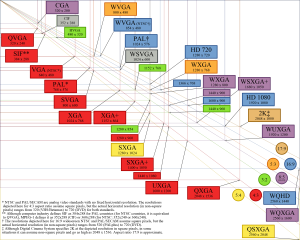Is it just me, or has the evolution of options in screen resolution, particularly in computing, become out of hand?
For some time, 4×3 resolutions, like SVGA (800×600) and XGA (1024×768), were common place. This was before flat screens were the standard at the desk; bulky CRT monitors took up precious real estate. 4×3 resolution was the norm at both your computer, and on your TV
Along came HDTV, and the ushering of 16×9 to the consumer. Wider screens make sense, think of your field of vision. You see more horizontally then you do vertically. Think film: nearly all movies are shot and presented in a widescreen format. Movies are shot in a variety of widths, expressed in ratios known as aspects. Some aspects are extremely wide, like one called ‘cinemascope’. Consumers then, are accustomed to watching content in wide formats.
I remember HDTV’s slow going adoption. I was excited about it, so much so I got into a heated dialog with a former boss about whether 16×9 would overtake 4×3 (it did). So, standard HDTV resolutions came about, and were easy: they were known as 720 (1280×720) or 1080 (1920×1080). Those resolutions are displayed using 2 different techniques, the first being interlacing, used with 1080i, and delivered in 2 scans or halfs of a frame to create the desired display. The second technique is dubbed progressive. 720p and 1080p are examples, and is displayed as a single pass on the screen.
Those two resolution standards have stuck for years. The future of HDTV? It’s called 4k res, or Ultra HD (think 1920×1080, doubled on both horizontal and vertical resolution, to create 3840×2160). It’s simple and it makes sense.
In terms of widening the screen resolution in computing though, especially on laptops, things didn’t follow the same simple path. You’d think that you could easily get a 720 or 1080 screen, just like your HDTV? Nope. A basic laptop a few years ago typically had a res of 1280×800. Larger and upgraded screen options include a variety of higher resolutions, most under 1920×1080.
Then, the industry decided to flip the standard laptop res by adding more horizontal, and subtractng vertical resolution to create a size of 1366×768. It felt like a downgrade when I upgraded to a new laptop, moving from 1280×800 to 1366×768. There was less room for your taskbar in Windows. You wouldn’t think losing a vertical strip of 32 pixels in height would matter, but 40 pixels is the typical height of the taskbar. I found myself scrolling more when surfing the web, and ribbons on Microsoft Office apps took more space than I liked. I still miss those extra vertical pixels. (My not so elegant compromise? Auto hiding the taskbar, ugh.) I hoped this new standard would go away, but it seems to be here to stay for a while.
These days, I feel most laptop manufacturers are dropping the ball by not including higher resolution screens as a standard, irregardless of the size of the screen. For the most part, you have to get a larger screen to get a higher resolution, with the trade-off of portability. The most obvious exceptions are Apple MacBooks with ‘Retina’ screens.
So there’s my rant on screen resolution. I felt the need to write this post after my disappointment when reviewing the specs of many sale laptops. I believe 1366×768 is too low and shouldn’t be the standard in 2013. Heck, the smartphone I’m writing this on has a resolution of 720×1280, and it’s a screen size of just under 5 inches. It’s a 720p HDTV in the palm of your hand, and the latest phones are 1080×1920; full 1080p on your phone!
Come on, laptops!